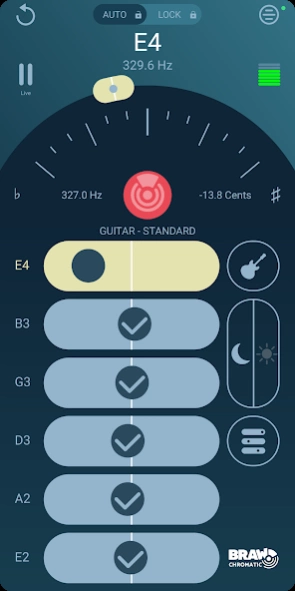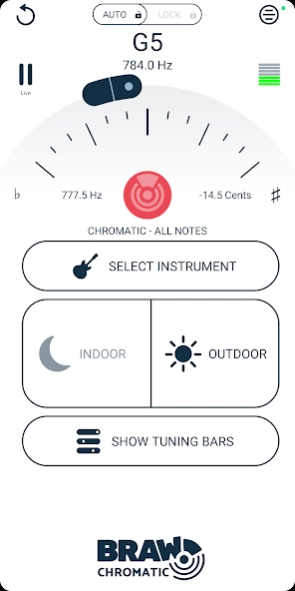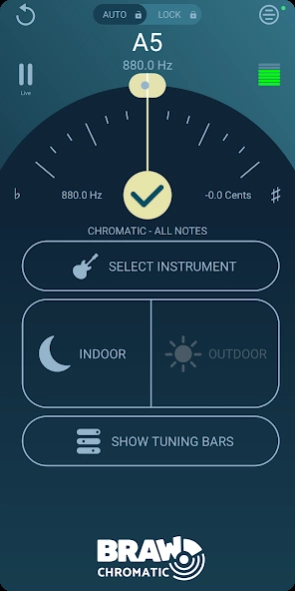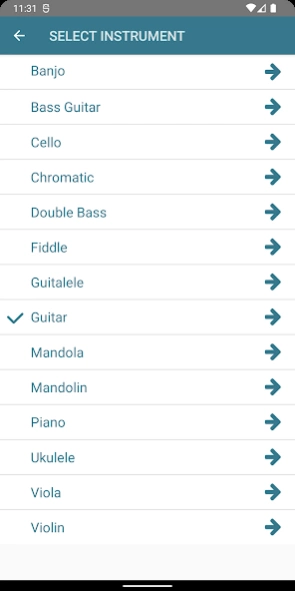Braw Chromatic Tuner 3.11
Free Version
Publisher Description
Braw Chromatic Tuner - Super responsive musical instrument tuner, with high contrast view for outdoors
A straightforward and easy to use tuner application to help you tune your musical instrument. Software written by musicians, for musicians.
The responsive dial changes instantly with any slight change in pitch, and also gives you a longer average reading.
The screen has a high contrast mode for easy viewing outdoors.
Use as a guitar tuner, a violin tuner, or for almost any musical instrument.
Free and fully functional, with the in-application option to purchase an unlock for advanced features. The Braw Chromatic Tuner uses the most advanced algorithms customized to give the most accurate, precise, and responsive tuning experience.
It has a focus on ease of use and technical quality. It it also written to be efficient, so you don't need and expensive phone or tablet to be able to run it. The efficiency also means it has relatively low battery consumption.
The tuner automatically detects which note you are playing, based on what is the loudest/closest to your devices microphone. The gauge will then clearly indicate how sharp or flat you are compared to the automatically calculated reference frequency for the note.
We genuinely welcome feedback, and in particular if you have any problems please don't hesitate to get in touch, either through the app, or via our website. If there is a feature you would like to see added, please let us know.
About Braw Chromatic Tuner
Braw Chromatic Tuner is a free app for Android published in the Audio File Players list of apps, part of Audio & Multimedia.
The company that develops Braw Chromatic Tuner is Avoir Technology. The latest version released by its developer is 3.11.
To install Braw Chromatic Tuner on your Android device, just click the green Continue To App button above to start the installation process. The app is listed on our website since 2022-12-14 and was downloaded 32 times. We have already checked if the download link is safe, however for your own protection we recommend that you scan the downloaded app with your antivirus. Your antivirus may detect the Braw Chromatic Tuner as malware as malware if the download link to uk.co.avoir.gaccord is broken.
How to install Braw Chromatic Tuner on your Android device:
- Click on the Continue To App button on our website. This will redirect you to Google Play.
- Once the Braw Chromatic Tuner is shown in the Google Play listing of your Android device, you can start its download and installation. Tap on the Install button located below the search bar and to the right of the app icon.
- A pop-up window with the permissions required by Braw Chromatic Tuner will be shown. Click on Accept to continue the process.
- Braw Chromatic Tuner will be downloaded onto your device, displaying a progress. Once the download completes, the installation will start and you'll get a notification after the installation is finished.